Configuring IP Group Sets
The IP Group Set table lets you configure up to
Alternative routing within the IP Group Set is also supported. If a chosen destination IP Group responds with a reject response that is configured for an Alternative Reasons Set (see Configuring SIP Response Codes for Alternative Routing Reasons) that is assigned to the IP Group ('SBC Alternative Routing Reasons Set' parameter), or doesn't respond at all (i.e., keep-alive with its' associated Proxy Set fails), the device attempts to send the call to another IP Group in the IP Group Set (according to the load-balancing policy). For enabling Proxy Set keep-alive, see Configuring Proxy Sets.
An example of round-robin load-balancing and alternative routing: The first call is sent to IP Group #1 in the IP Group Set, the second call to IP Group #2, and the third call to IP Group #3. If the call sent to IP Group #1 is rejected, the device employs alternative routing and sends it to IP Group #4.
Once you have configured your IP Group Set, to implement call load-balancing by IP Groups, do one of the following:
| ■ | In the IP-to-IP Routing table, configure the routing rule's 'Destination Type' parameter to IP Group Set, and then assign it the IP Group Set in the 'IP Group Set' parameter. |
| ■ | If you are routing to IP Groups based on Dial Plan tags: |
| ● | In the IP Group Set table (see below), specify the tag name. |
| ● | In the IP-to-IP Routing table, configure the routing rule's 'Destination Type' parameter to Destination Tag, and then specify the tag name in the 'Routing Tag Name' parameter. |
For more information on IP-to-IP Routing rules, see Configuring SBC IP-to-IP Routing Rules. For more information on routing based on destination Dial Plan tags, see Using Dial Plan Tags for Routing Destinations.
IP Group Sets are configured using two tables with parent-child type relationship:
| ■ | Parent table: IP Group Set table, which defines the name and load-balancing policy of the IP Group Set. |
| ■ | Child table: IP Group Set Member table, which assigns IP Groups to IP Group Sets. |
The following procedure describes how to configure IP Group Sets through the Web interface. You can also configure it through other management platforms:
| ■ | IP Group Set Table: ini file [IPGroupSet] or CLI (configure voip > sbc routing ip-group-set) |
| ■ | IP Group Set Member Table: ini file [IPGroupSetMember] or CLI (configure voip > sbc routing ip-group-set-member) |
| ➢ | To configure an IP Group Set: |
| 1. | Open the IP Group Set table (Setup menu > Signaling & Media tab > SBC folder > Routing > IP Group Set). |
| 2. | Click New; the following dialog box appears: |
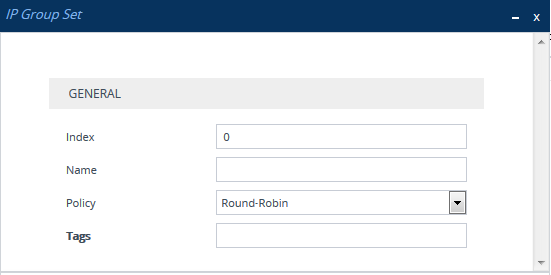
| 3. | Configure the IP Group Set according to the parameters described in the table below. |
| 4. | Click Apply. |
IP Group Set Table Parameter Descriptions
|
Parameter |
Description |
|||||||||
|---|---|---|---|---|---|---|---|---|---|---|
|
'Index' [Index] |
Defines an index number for the new table row. Note: Each row must be configured with a unique index. |
|||||||||
|
'Name' name [Name] |
Defines a descriptive name, which is used when associating the row in other tables. Note:
|
|||||||||
|
'Policy' policy [Policy] |
Defines the load-balancing policy.
Note: For the Random Weight optional value, use the 'Weight' parameter in the IP Group Set Member table (below) to configure weight value per IP Group. |
|||||||||
|
'Tags' tags [Tags] |
Assigns a Dial Plan tag that is used to determine whether the incoming SIP dialog is sent to IP Groups belonging to this IP Group Set. The parameter is used when IP-to-IP Routing rules are configured for destination based on tags (i.e., 'Destination Type' parameter configured to Destination Tag). For more information on routing based on destination tags, see Using Dial Plan Tags for Routing Destinations. The valid value is a string of up to 70 characters. By default, no value is defined. You can configure the parameter with up to five tags, where each tag is separated by a semicolon (;). However, you can configure only up to four tags containing a name and value (e.g., Country=Ireland), and one tag containing a value only (e.g., Ireland). You can also configure multiple tags with the same name (e.g., Country=Ireland;Country=Scotland). The following example configures the maximum number of tags (i.e., four name=value tags and one value-only tag): Country=Ireland;Country=Scotland;Country=RSA;Country=Canada;USA. Note: If the IP Groups belonging to the IP Group Set are also configured with Dial Plan tags, the Dial Plan tag configured for the parameter takes precedence. If the same Dial Plan tag is also configured for other IP Groups in the IP Groups table, the IP Group Set takes precedence and the device sends the SIP dialog to the IP Group(s) belonging to the IP Group Set. |
| 5. | Select the IP Group Set row for which you want to assign IP Groups, and then click the IP Group Set Member link located below the table; the IP Group Set Member table appears. |
| 6. | Click New; the following dialog box appears: |
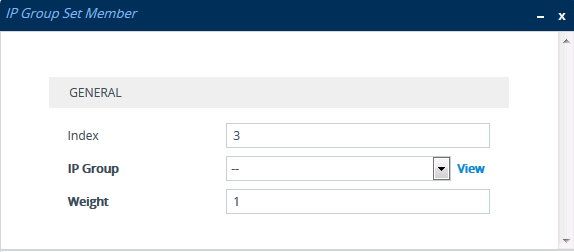
| 7. | Configure IP Group Set members according to the parameters described in the table below. |
| 8. | Click Apply, and then save your settings to flash memory. |
IP Group Set Member Table Parameter Descriptions
|
Parameter |
Description |
|---|---|
|
'Index' index [IPGroupSetMember_IPGroupSetMemberIndex] |
Defines an index number for the new table row. Note: Each row must be configured with a unique index. |
|
'IP Group' ip-group-name [IPGroupSetMember_IPGroupName] |
Assigns an IP Group to the IP Group Set. To configure IP Groups, see Configuring IP Groups. Note: The IP Group can only be a Server-type or Gateway-type. |
|
'Weight' weight [IPGroupSetMember_Weight] |
Defines the weight of the IP Group. The higher the weight, the more chance of the IP Group being selected as the destination of the call. The valid value is 1 to 9. The default is 1. Note: The parameter is applicable only if you configure the 'Policy' parameter to Random Weight. |